Django Templates
Templates คือโฟลเดอร์ที่ใช้เก็บ HTML ไฟล์ เพื่อที่จะให้ views สามารถ render หน้า HTML ออกไปแสดงผลได้
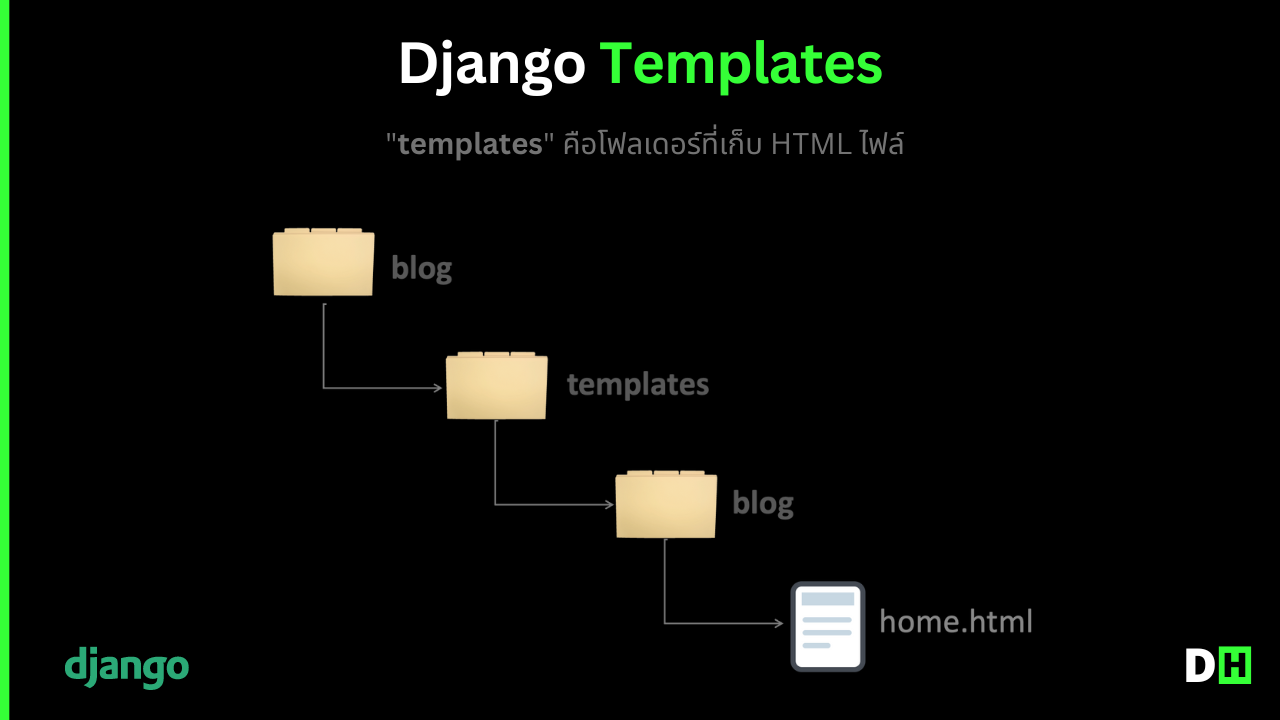
สร้างไฟล์ HTML ขึ้นมาใหม่ 2 ไฟล์ นั่นก็คือ home.html และ post-detail.html ซึ่งจะถูกเก็บอยู่ในโฟลเดอร์ templates/ และ blog เป็นโฟลเดอร์สุดท้าย ตามลำดับ ซึ่งนี่คือ Best Practice ในการวาง HTML Path สำหรับ Django
Django Templates Path
blog/
templates/
blog/
home.html
post-detail.html
admin.py
models.py
views.py
...
home.html
<!--home.html-->
<!DOCTYPE html>
<html>
<head>
<title>Home | DH</title>
</head>
<body>
<h1>Hello, Django Tutorial</h1>
{% for post in posts %}
<ul>
<li><a href="{% url 'post_detail' post.id %}">{{ post.title }}</a></li>
</ul>
{% endfor %}
</body>
</html>post-detail.html
<!--post-details.html-->
<!DOCTYPE html>
<html>
<head>
<title>{{ post.title }} | DH</title>
</head>
<body>
<h1>Title: {{ post.title }}</h1>
<p>Body: {{ post.body }}</p>
</body>
</html>
รันเซิร์ฟเวอร์
$ python manage.py runserver
เข้าดูที่ URL http://127.0.0.1:8000/ จะได้หน้า Homepage ตามภาพด้านล่าง ซึ่งตอนนี้ยังไม่มีโพสต์ใด ๆ แสดง เพราะว่ายังไม่ได้สร้างโพสต์นั่นเอง
คอร์สเรียนแนะนำ
พัฒนาเว็บไซต์ด้วย Django Python
คอร์สอบรม เรียนทำเว็บ ด้วย Django สุดยอด web framework อันดับ 1 ที่ได้รับ…
Building API with Django REST Framework
พัฒนา REST APIs ด้วยสุดยอด toolkit ของ Django ในการทำ API โดยเฉพาะอย่าง …